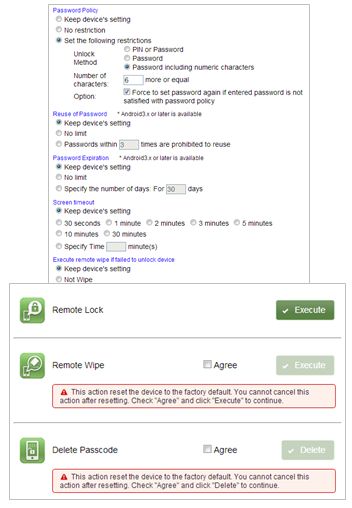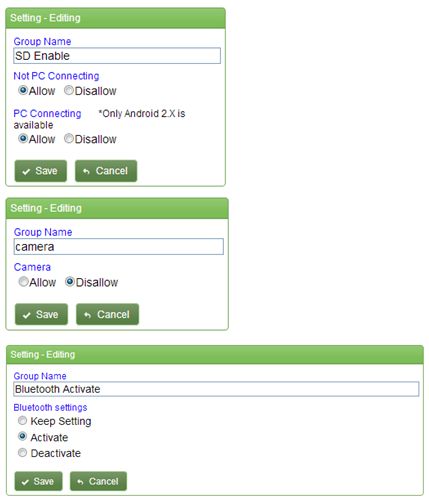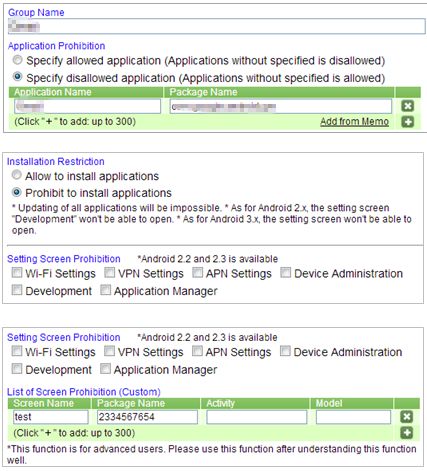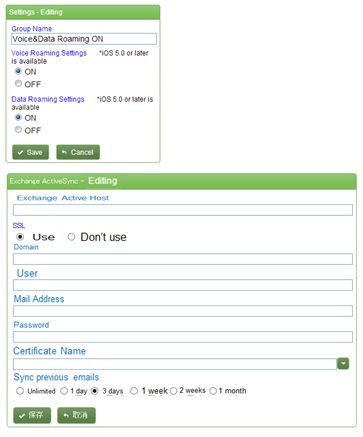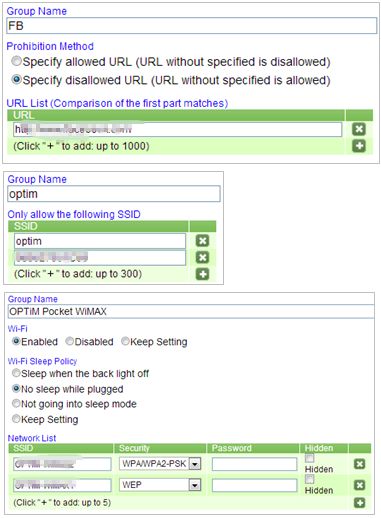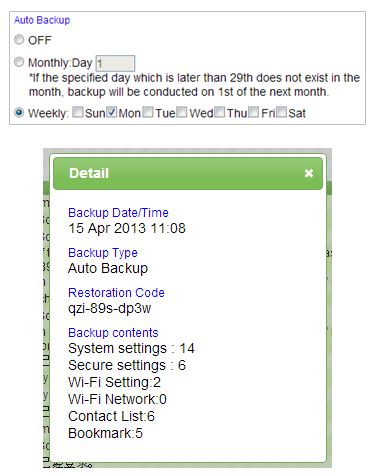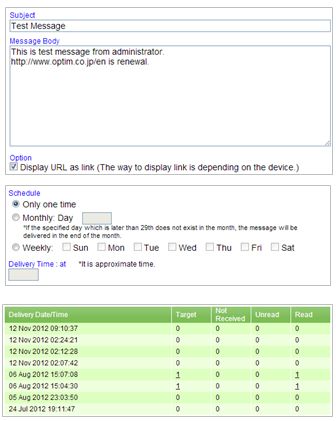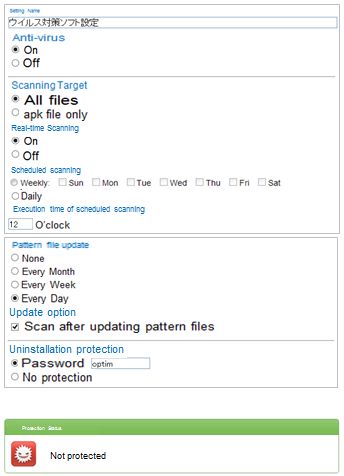|
Client Management |
 |
Security Management |
| Optimal Biz automatically collects device information, which makes easier to manage devices in bulk. You can check the device information on the web console or export it by CSV format. |
Strengthen the security of your enterprise mobility deployment with Optimal Biz. It allows you to lock/wipe your device remotely when it's lost or stolen. Also it detects Jailbroken/Rooted devices which protects devices from malicious usage. |
 |
Setting Management |
 |
Device Management |
| Apply contact lists to all devices under management at once. |
Restrict the usage of SD card, Camera, USB to avoid data leakage. |
 |
Application Management |
 |
Internet Management(iOS) |
| Manage applications securely and easily. Optimal Biz enables you to restrict installing malicious applications , which could cause information leakage, and distribute information of business applications. |
Restrict personal devices' being connected to office network by configuring Wi-Fi settings without letting users know SSID/Password. |
 |
Internet Management(Android) |
 |
Setting Backup Management(Android) |
| Prevent information leakage, caused via browsing malicious web pages, by prohibiting/allowing access to certain URLs. |
Protect clients' contact information from being lost via backup. |
 |
Message Distribution |
 |
Anti-virus(Android) |
| Distribute messages regularly in bulk. You can check who has read or hasn't via message read status. |
Keep your device secure with Optimal Biz which detects malicious applications at real-time. Administrators can apply policies into multiple devices and monitor protection status.
 |
 |
WEB Filtering(iOS) |
|
Restrict access to web pages that are not related to work. Optimal Biz links to a massive web category database, which enables you to control access by category.
 |
|